Android Antidecompiler User Guide
Overview
Android Antidecompiler is a very simple and at the same time reliable enough dex code protection tool. It encrypts entire classes.dex without parsing and transformation of the dex-code. You do not have to choose between coding variables or modifying workflows. All sensitive data containing in classes.dex, including passwords, expiration dates, system names, etc. are encrypted and can not be extracted from them. Thus, several advantages are achieved: completely reducing customization work and troubleshooting. In addition the use of antidecompiler is extremely simplified. Encryption uses one of the standard java crypto-algorithms and hash functions.Interface
Working with Android Antidecompiler is not much harder than copy-pasteaction, but easier than working with a standard zip wizard program.
Screen 1. Enter your Serial No, if any, at the first run. The Serial No will be
securely stored in the user directory and in the next time you will immediately
start with the Screen 2. Without Serial No Antidecompiler will work in trial
mode with the full functionality but add Toast screen to the protected app.
Note. Log file will be printed in trial mode only.
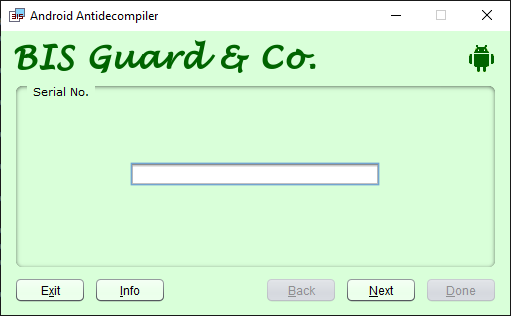
After pressing Next button Source screen will appear as shown in
Screen 2. Select APK file to protect
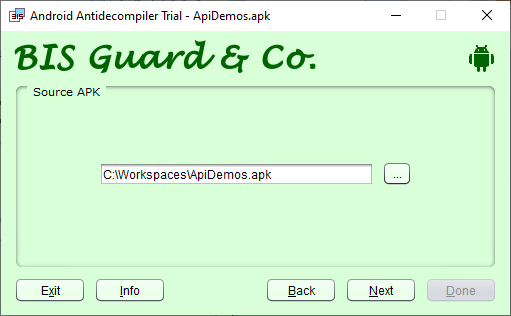
Screen 3. List of AAPT tools. Select AAPT for legacy app and press Next
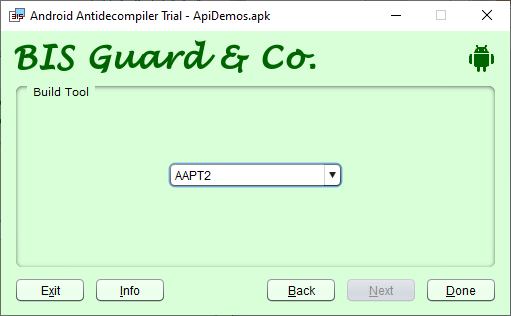
Screen 4. Info button gives you general version info.
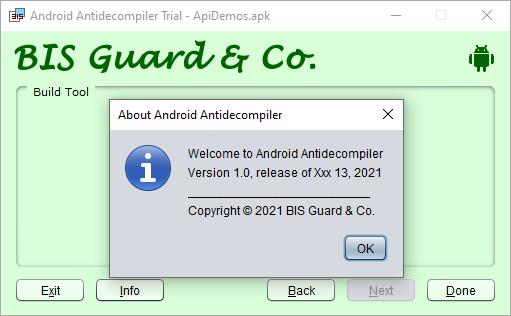
Screen 5. The last screen - options. If you want launch the protected
application immediately select save and run
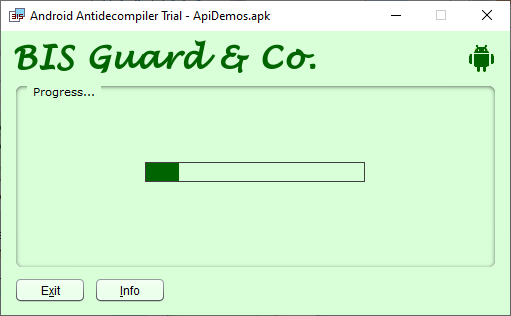
Screen 7. ApiDemos.apk application protected in trial mode.
Screen 8. The same application protected in production mode
Copyright © 2024 BIS Guard & Co. Read Me How It Works EULA Modified Apr 23, 2023